For best results when searching, use single word searches. such as, Subscriptions, billing, employees. Our KB is in it's Beta stage, and advance human readable searching is not yet available.
< Back to KB Home | Search Knowledge Base Articles
How do I pay with a credit card other than the one stored on my account?
When you make a credit card payment wubur stores your credit card information on our credit card processing service stripe.
When you opt to pay an invoice and you have a card on file you will see the following screen :
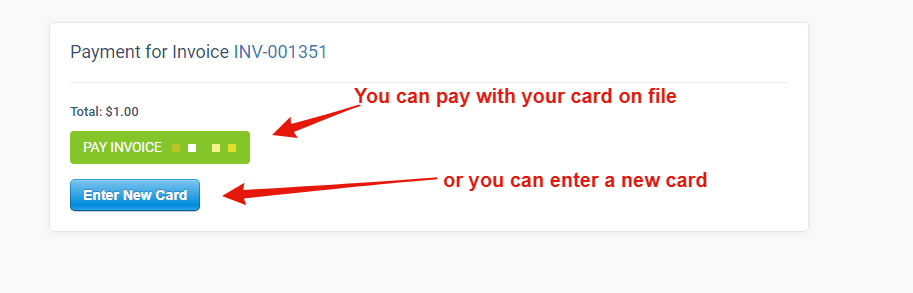
From here you can either use the card on file, or you can enter a new card. Invoices that were paid in the past with a different card will not be auto billed to the card you used. In fact, we don't auto bill any invoices to cards you have on file. The card you have on file is strictly used to make paying invoices easier for you.
Each invoice will have a section to pay with card or Paypal, when you select credit card you will be presented with any of the cards you have on file with us, and you will have the option to select how you want to move forward before making a payment.
If you have any questions, feel free to email us at hello@wubur.com, get with your project manager, or open a ticket from the support tab in your dashboard.
When you opt to pay an invoice and you have a card on file you will see the following screen :
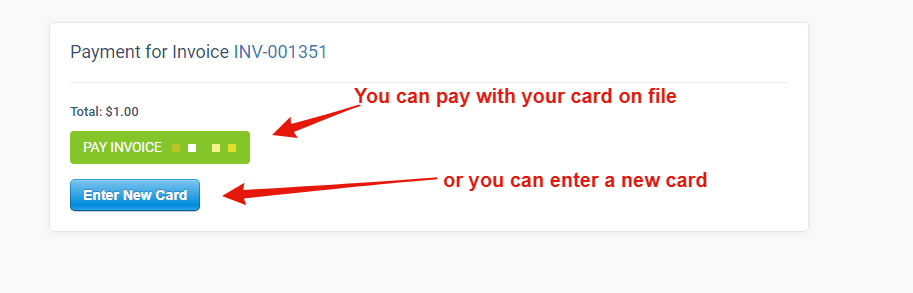
From here you can either use the card on file, or you can enter a new card. Invoices that were paid in the past with a different card will not be auto billed to the card you used. In fact, we don't auto bill any invoices to cards you have on file. The card you have on file is strictly used to make paying invoices easier for you.
Each invoice will have a section to pay with card or Paypal, when you select credit card you will be presented with any of the cards you have on file with us, and you will have the option to select how you want to move forward before making a payment.
If you have any questions, feel free to email us at hello@wubur.com, get with your project manager, or open a ticket from the support tab in your dashboard.
Did you find this article useful?
Related Articles
-
When is my invoice due?
All invoices are provided with a due date. Wubur allows a 5 day grace period before we begin assessing a late fee. Once you log into your portal, you ...
-
Can I split up my payments on a single invoice?
Yes, you can request an invoice be broken down into smaller amounts, or multiple payment methods. You can use the live chat, open a ticket, or gi...
-
Can I deposit funds into my account, and invoices pull from this amount?
Yes. In order to have access to be able to open tasks on your own (without it being apart of a project you have open with us), you must have a balance...
-
Does Wubur store my credit card information
Wubur does not store your credit card information locally on our servers. We use a third party processing service called " Stripe ". Stripe stores a t...
-
How do I stop a recurring subscriptions
If you have a reoccurring subscription with wubur and wish to cancel it, you can do so by 1. Logging into your my.wubur.com dashboard2. Clic...